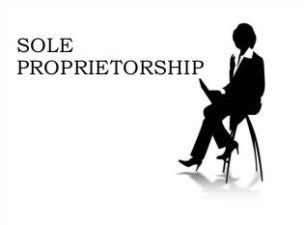If you’re looking to start or optimize your Amazon business in India, understanding Amazon Seller Central is crucial. Our new video guide walks you through every aspect of the Amazon Seller Central India platform, ensuring you can manage your business efficiently and effectively.
What is Amazon Seller Central India?
Amazon Seller Central India is the platform where sellers manage their Amazon business. From listing products to tracking sales, it’s your go-to dashboard for all things Amazon.
Watch the Video
Our 14-minute video guide is packed with valuable information
Key Features Covered in the Video:
- Dashboard Navigation: Learn how to use the inventory, payments, orders, and advertising menus.
- Account Health: Understand the importance of maintaining a healthy account, including handling A2Z claims and managing feedback.
- Payments: Discover how Amazon processes your payments and how to keep track of your earnings.
- Advertising: Get insights into setting up and optimizing your advertising campaigns to boost sales.
- Settings: Find out how to update your account information, including changing your email ID and managing user permissions.
- Support: Learn how to contact Amazon Seller Support when you need assistance.
How to Create Your Amazon Seller Central Account
- Go to the Amazon Seller Central homepage.
- Click “Register Now” or “Sign Up.”
- Enter the required information and follow the prompts.
- Verify your identity and complete the registration.

How to Add Products to Amazon Seller Central
- Go to the “Inventory” tab and select “Add a Product.”
- Search for your product using a keyword or UPC.
- If your product exists, select it and click “Sell Yours.”
- If it doesn’t, click “Create a New Product Listing.”
- Enter the product details (title, description, price, images).
- Save and publish your listing.
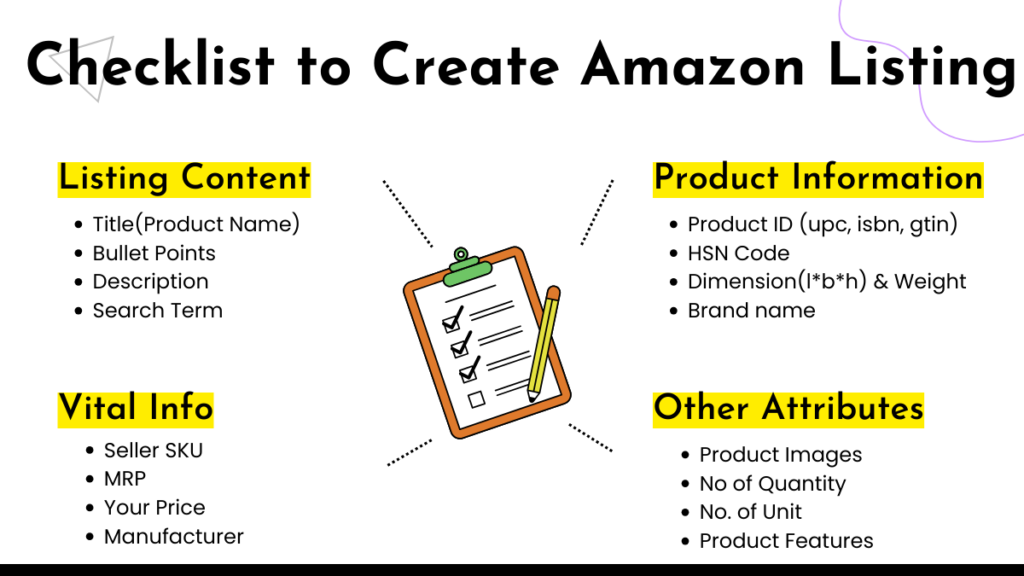
Seller Support from AMZBlast

Amazon Seller Central is a powerful tool for managing your Amazon business. By understanding its features and functionalities, you can streamline operations, boost sales, and enhance customer satisfaction.
Stay tuned for more tips and guides on successfully selling on Amazon!